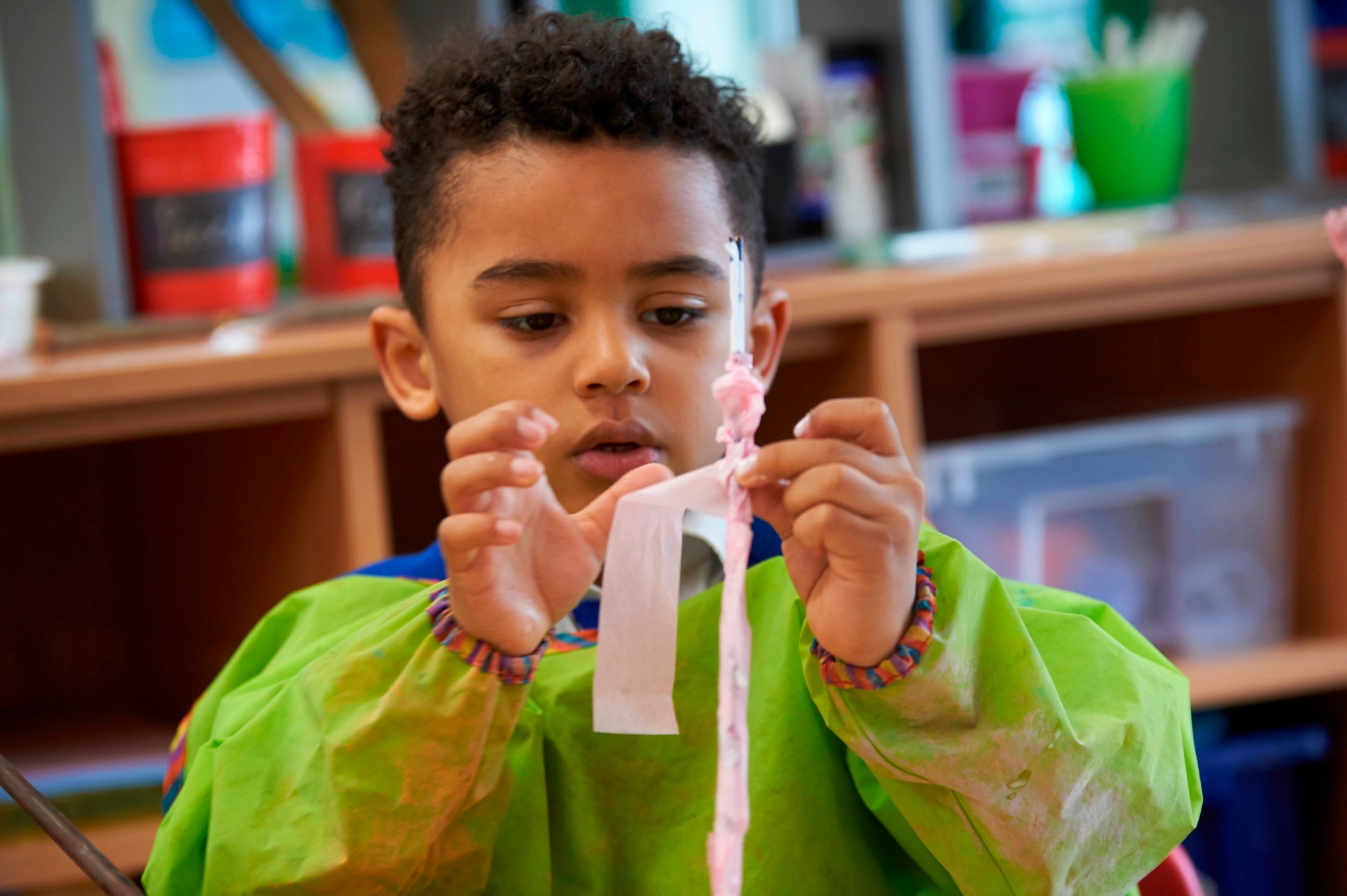Google Classroom Guidance
Google Classroom
Remote learning takes place on Google Classroom.
This allows class teachers to support your children more easily and in real time.
Google Classroom can be accessed through most devices including Nintendo and PlayStation consoles.
Download information guides below.
What are my child's log in details?
Log in: ForenameSurname@Elmstead Wood.bromley.sch.uk (there are no fullstops in between your child's names, however, hyphenated names will include a hyphen)
Password: these have previously been sent out
If you require this information again, please contact your class teacher or the school office.
Screen Time
We understand that parents and carers may be concerned about the amount of screen time children are being exposed to already. Assignments can be completed on paper and then a photo of the learning can be submitted on Google Classroom - this is a good way for them to practice and improve their handwriting.
E-Safety
As children are spending more time online, it is important to remind them about internet safety.
- When children are completing work or research online that they are supervised – whether through completing the work with the children or checking the sites they have been using.
- Make sure all parental controls and security settings are in place.
- Remind your child/children of keeping themselves safe online and what to do if they are unhappy with something they see online or if they are worried about anything.
- You can contact our Designated Safeguarding Lead – Mrs Underwood on the school contact number 020 8857 1504 or via the school email admin.office@elmsteadwood.bromley.sch.uk .